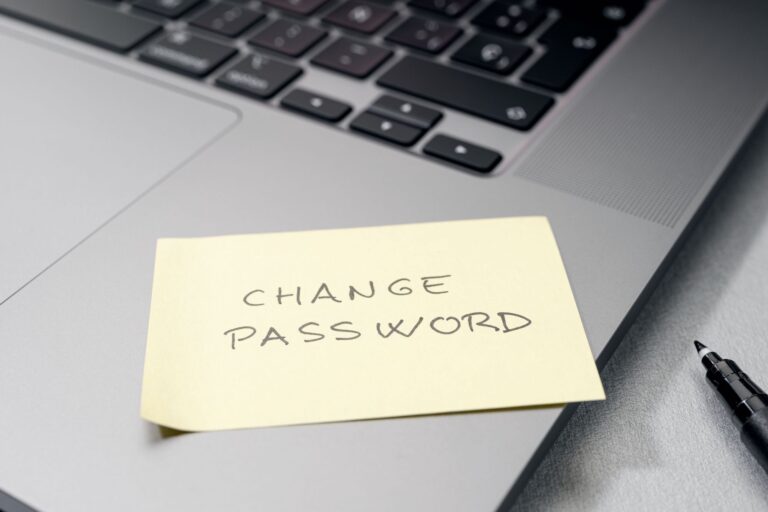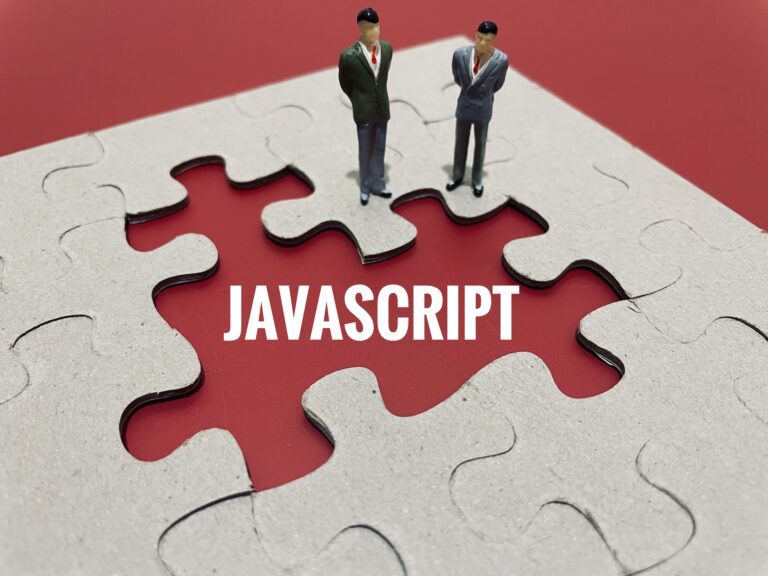Support Ticket Workflow
The Support Ticket workflow helps handle and log all support issues. Using the Support Ticket workflow Note: The first three steps should be filled out by the User with the IT problem and they should choose their company as the Client, and their name as the Client Staff.