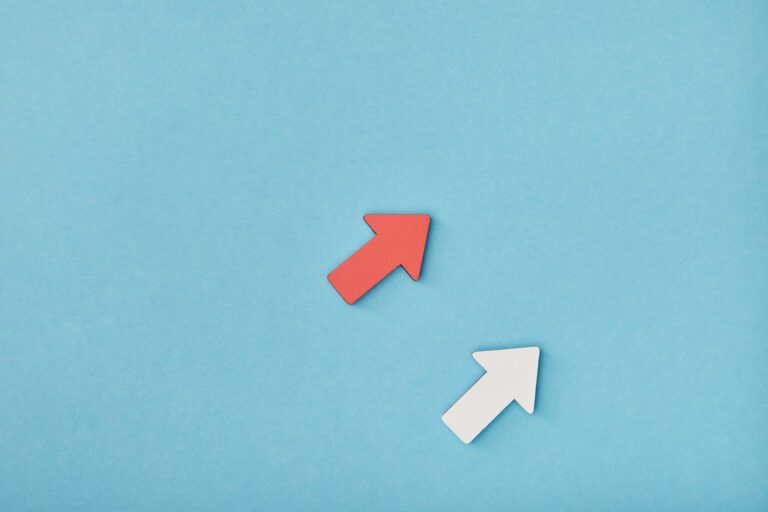Customer Enquiry Workflow
The Customer Enquiry workflow logs and tracks any customer questions to ensure prompt responses from you and your Team Members. Using the Customer Enquiry Workflow Note: The first three steps need to be carried out by the Customer submitting the enquiry. Click format_list_numbered Tasks to navigate to the Dashboard, then click add Create New Task. Choose a Client and Client Staff, and click Create Task. Choose…