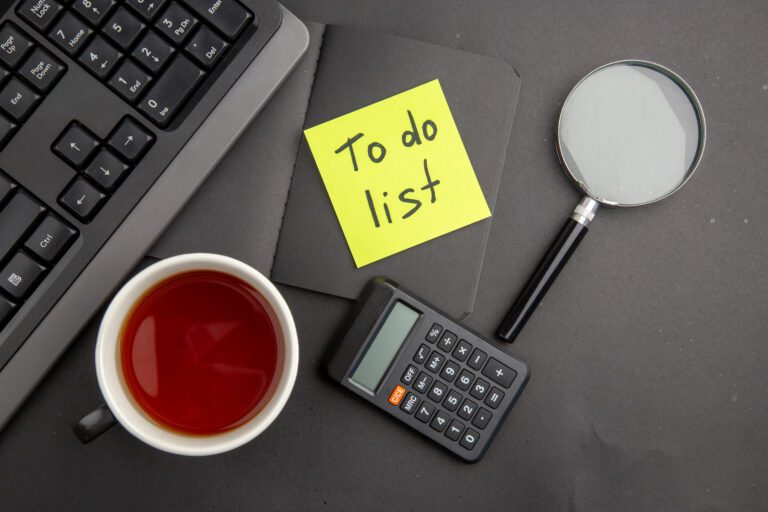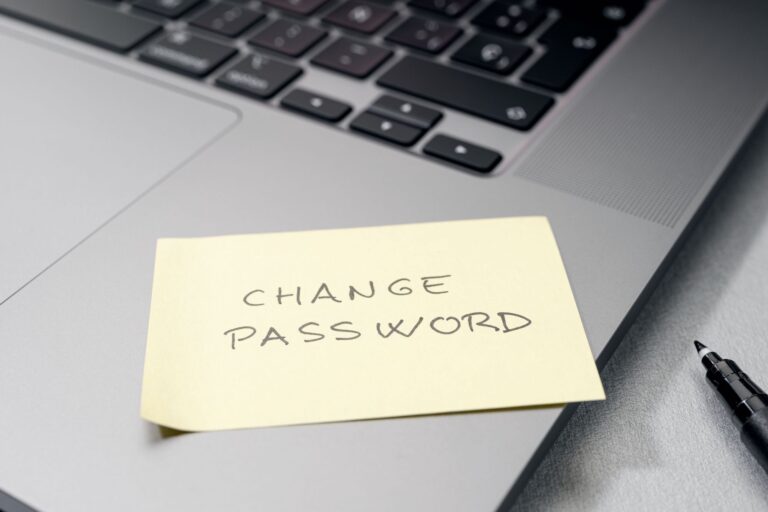Sending an Email in SwiftCase
You can send and receive emails in SwiftCase. Follow the steps below to learn how. Note: Please bear in mind that you have to have configured an Email Address before being able to send and receive emails. To find out how to add an email to SwiftCase, view our guide . How to send an email to a User When clicking the Email User button…