View the User Log
See a Users Activity
The User Log


The Amber Alert automated event automatically changes a Task’s RAG status. You can set specific triggers so an amber flag alert will be automatically placed on a Task when particular requirements are met. Adding an Amber Alert Automated Event Check the Business Hours Only? checkbox if you want the Amber Alert event to only happen during…

Learn how to add Client Contacts (client staff) to your SwiftCase, so you can create tasks related to those Clients and keep them updated throughout the process with SwiftCase’s clear and automated communication channels! Adding Client Contacts Tips: You can add as many Client Staff to a Client as you want, by repeating the steps above

Email Templates pre-populate the content of an email, saving you and your team from repeatedly typing out the same emails to your clients. Creating an Email Template Note: Tags are used to generate and display information from the Task, allowing each email to be customisable to the recipient/subject. Example Email Template

The Create User automated event automatically creates a user. The User will be made when specific requirements you have set are met. Adding a Create User Automated Event Click the Automated Events tab on the Status to which you want to create the user in. Drag and drop the Create User automated event into the blank space on the right. Select…
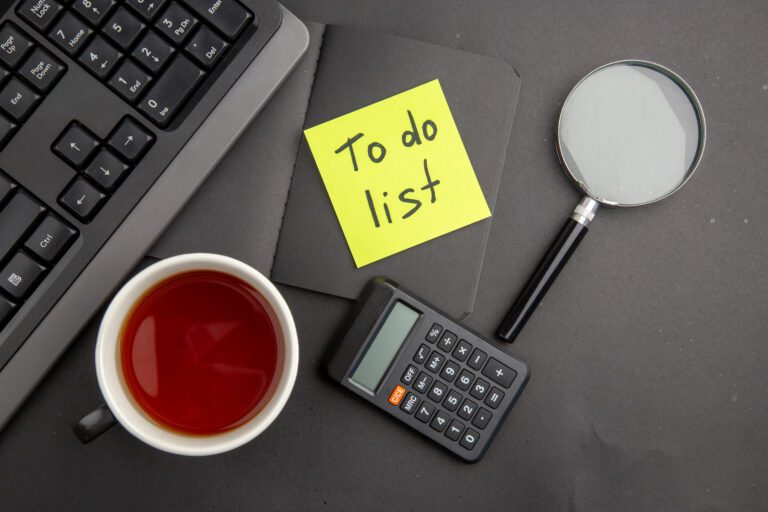
When you and your Team Members create tasks, each task will have its own task page. This page will be dedicated to that task- it houses all the information, relevant Clients and Team Members, and communication channels in one place. Finding the Task Note: You can also use the Search Form to find the task you wish…

Adding a Failed Appointment box Note: You can add more than one question and also add a specific answer, so the box will only show after this specified answer.