Add a User Email Account
Table of Contents
Email Accounts Overview
The Email Accounts Panel

Create or Edit an Email Account


Find out how to integrate vital information captured by SwiftCase into business documents as part of your automated workflow.

Adding a URL button Note: You can add more than one question and also add a specific answer, so the box will only show after this specified answer is inputted.

The Expense Claim Workflow allows your Clients and you and your Team Members to quickly and easily claim back any company expenses. Using the Expense Claim Workflow Click format_list_numbered Tasks to navigate to the Dashboard, then click add Create New Task. Choose a Client and Client Staff, who need to claim expenses back, and click Create Task. Choose the Expense Claim Workflow and click Add Task. Fill out the…

Document Templates can be configured in your workflows on your SwiftCase system. Discover how to create document templates by reading on. Creating a Document Template Note: Tags are used to generate and display information from the Task, allowing each document to be specific to that Task. With SwiftCase you can automate the information gathering process by adding information…
Gain an insight into how case relationships work on SwiftCase, so your team can assign the right users at the right time.
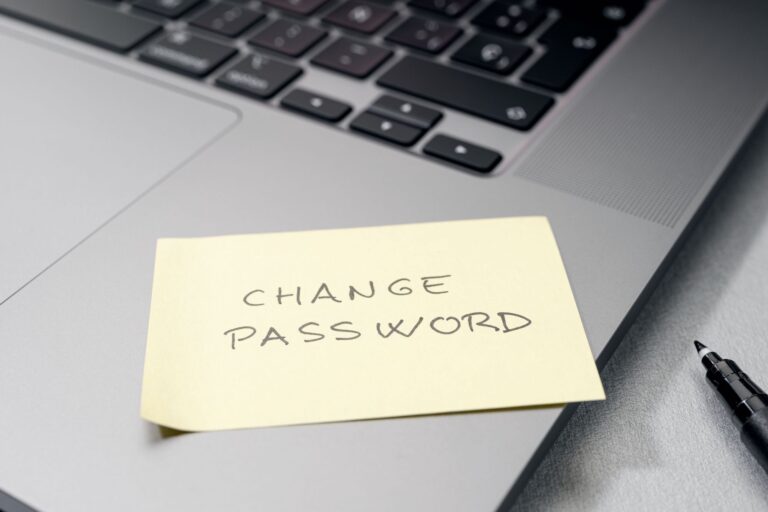
If you have forgotten your password, or need to reset it, do not worry! Follow the steps below to find out how to change your password and get back into your SwiftCase quickly. Changing your Password