Creating and Editing Questions
Table of Contents
Workflow Questions Overview
Workflow Questions


Profile Questions


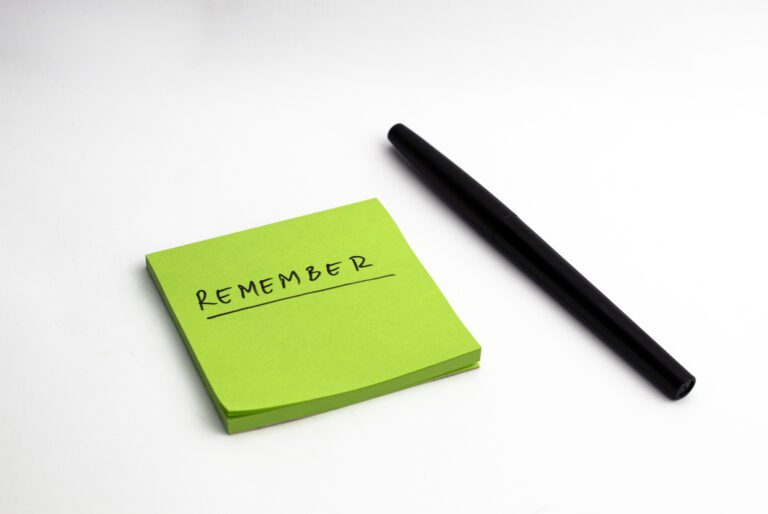
The Create Reminder automated event automatically creates a reminder. You can set specific requirements so that the creation of the reminder is only triggered once the required conditions are met. Adding a Create Reminder Automated Event Click the Automated Events tab on the Status to which you want to create a reminder. Drag and drop the Create Reminder automated event into…

The Meeting Workflow helps you organise and track your meetings all the way through, from booking the meeting to post-meeting follow-up actions. Using the Meeting Workflow

The On Hold box allows you to put a Task on hold with one click. You can also add a reason why the Task is going on hold in the box provided. Adding an On Hold box Note: You can add more than one question and also add a specific answer, so the box will only show…
Familiarise yourself with adding a skill to a user on SwiftCase so you can allocate team members or suppliers to your tasks.

CRM for Modern Mortgage Brokers Do not waste any time chasing down client information. Our System will send your clients information requests, allowing them to fill out and upload their data and documents to a secure link, leaving the fact-finding to the client, not you. SwiftCase’s Mortgage System cuts out unnecessary meetings and speeds up…

With Forms, you can customise what appears on the status page and add custom fields so you can collect all the data you need for that Workflow. Adding a Form to a Status Note: To discover how to create your own custom questions, view our guide.