Export a list of Users as a .csv file
Table of Contents
Overview
User Listings
The Search Form


The Auto-allocate automated event automatically allocates a User to a Task. This User will be allocated based on specific requirements you can set, and the allocation will trigger once certain conditions are met. Adding a Auto-allocate automated event Choose from the Allocation Sets from the Allocation Set(s) dropdown options. This will determine who gets automatically allocated. Check…
Keep all your staff informed of important decisions and changes within the company or workflow with SwiftCase announcements.
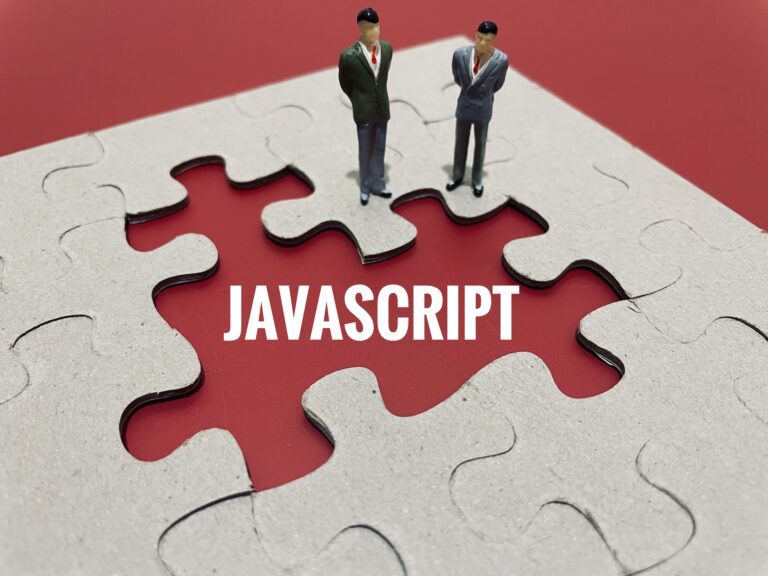
Adding a JavaScript action Note: You can add more than one question and also add a specific answer, so the box will only show after this specified answer is inputted.

SwiftCase has always been about pushing boundaries, but our latest upgrade launches the platform into an entirely new league. Designed for teams who want speed, clarity and intelligent automation at their fingertips, these three brand-new features fuse next-generation UX with AI-powered insights to transform how you work. Say hello to the Advanced Progress History View,…

The Meeting Workflow helps you organise and track your meetings all the way through, from booking the meeting to post-meeting follow-up actions. Using the Meeting Workflow

So, you’ve just landed on SwiftCase, and you may encounter some issues with the system, or you may have some general questions that the current guides do not answer. This guide will show you each different method of contacting SwiftCase support. Here are the different methods of contacting us here at SwiftCase: Sending an Email to SwiftCase…