Configuring the User Listing Columns
Table of Contents
User Listings Overview
User List Page

User Config

Drag and Drop User List Columns

Learn about the Task Log on SwiftCase, a way to track and account for every action performed by your team, clients and suppliers.
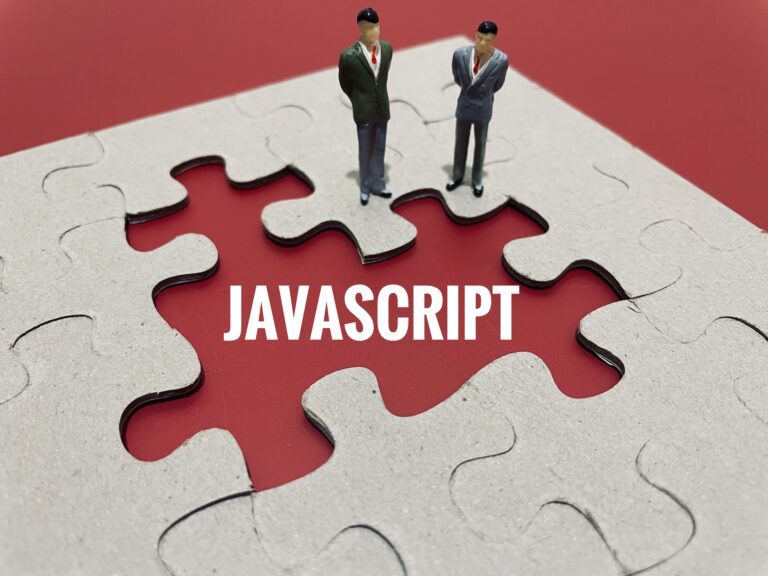
Adding a JavaScript action Note: You can add more than one question and also add a specific answer, so the box will only show after this specified answer is inputted.
Discover the powerful Statistics Builder in SwiftCase. Configure timely email reports about the performance of your Tasks.

The workflow builder is a powerful, easy-to-use, drag and drop interface that allows you to create, update and modify workflows- without any need for code or coding knowledge! Discover how to find the Workflow Builder by following the steps below.

SwiftCase has always been about pushing boundaries, but our latest upgrade launches the platform into an entirely new league. Designed for teams who want speed, clarity and intelligent automation at their fingertips, these three brand-new features fuse next-generation UX with AI-powered insights to transform how you work. Say hello to the Advanced Progress History View,…
Learn how to export all your key user information from SwiftCase as a versatile .csv file, enabling your team to export data to another app.