Create a Skill
Table of Contents
Create A Skill Overview
The Allocation Admin panel

Skills list

Never forget another meeting or task with SwiftCase reminders. Associate reminders with a task to make sure complex requirements are met.
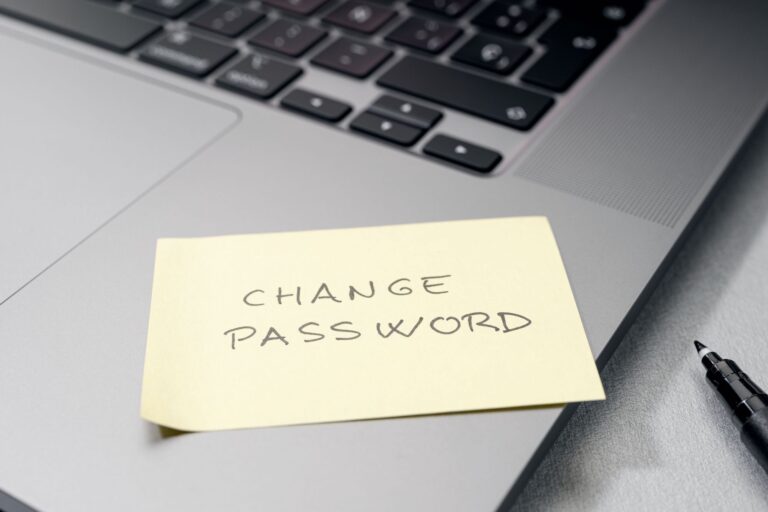
If you have forgotten your password, or need to reset it, do not worry! Follow the steps below to find out how to change your password and get back into your SwiftCase quickly. Changing your Password
Learn about the Task Log on SwiftCase, a way to track and account for every action performed by your team, clients and suppliers.
Discover how to create and edit an email template on SwiftCase. Enable your team to automate the sending of captured data.
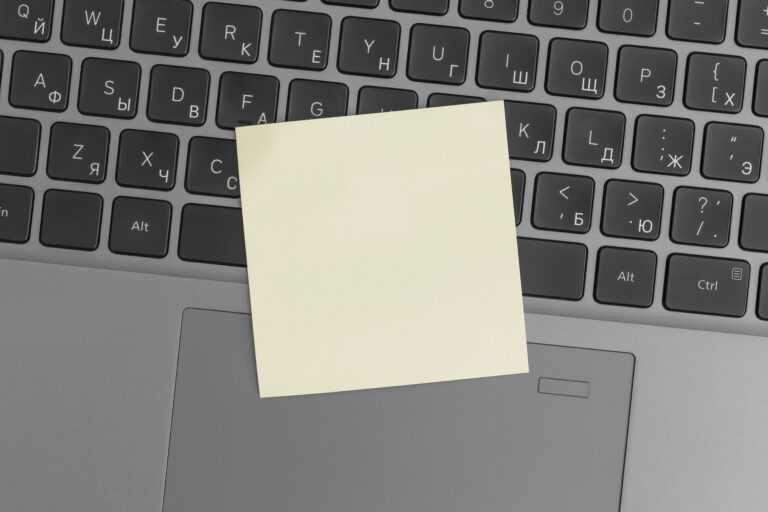
The Note action allows you to quickly and easily add a Task note, which will get automatically logged for you and your Team Members to refer back to. Adding a Note Click on the Forms & Actions tab to configure the status page. This will display a blank box with an Available Actions bar on the right-hand side. Drag and drop…
Discover how to change a users permissions on SwiftCase to control your teams and clients access to specific tasks.