Change a Users Permissions/Role
Table of Contents
User Permissions Overview
Go to a User Profile Page

Choose a Permission

Become versed in all the Quick Actions available on the Task Page of SwiftCase and allow your team to conveniently update task information.

The Meeting Workflow helps you organise and track your meetings all the way through, from booking the meeting to post-meeting follow-up actions. Using the Meeting Workflow

Create your first workflow using the Workflow Builder. The workflow builder is a powerful, easy-to-use interface. It allows you to create, update and modify workflows- without any need for code or coding knowledge! With the Workflow Builder, you can: Build custom forms and actions Add automated events Add statuses Decided when and how your workflow moves status with…

The Support Ticket workflow helps handle and log all support issues. Using the Support Ticket workflow Note: The first three steps should be filled out by the User with the IT problem and they should choose their company as the Client, and their name as the Client Staff.
Never forget another meeting or task with SwiftCase reminders. Associate reminders with a task to make sure complex requirements are met.
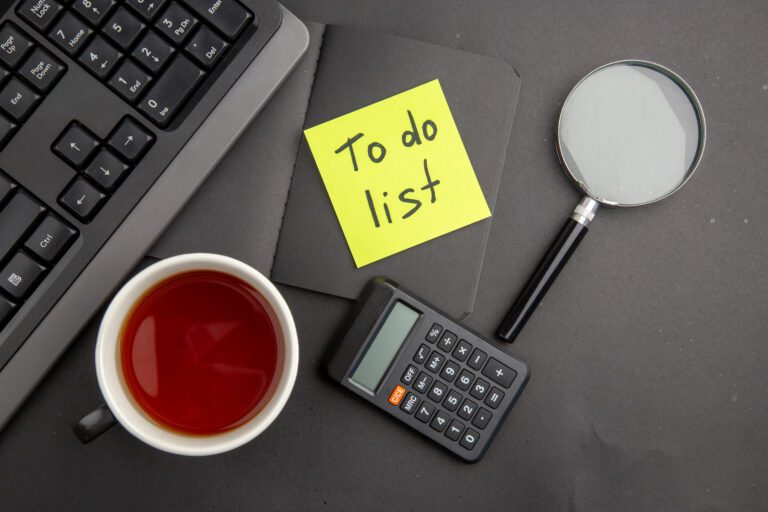
When you and your Team Members create tasks, each task will have its own task page. This page will be dedicated to that task- it houses all the information, relevant Clients and Team Members, and communication channels in one place. Finding the Task Note: You can also use the Search Form to find the task you wish…