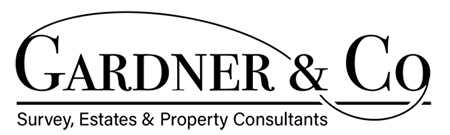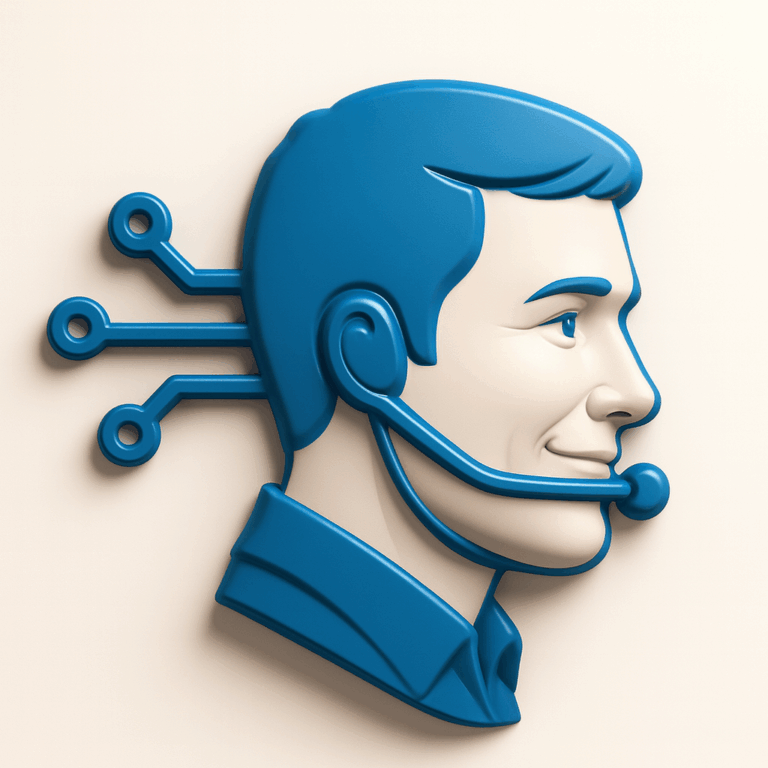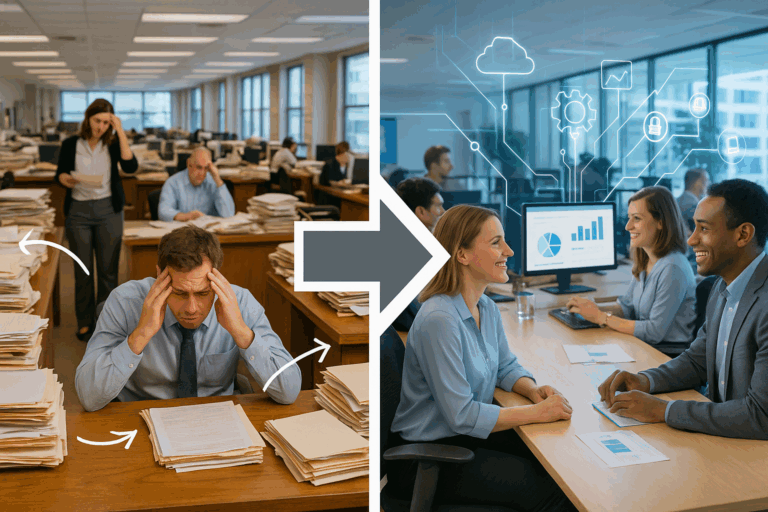Unlock Scalable Growth with Intelligent AI-Powered Automation Solutions
Empower your team with seamless workflows.
Discover how SwiftCase empowers businesses to scale without the busywork
Key Metrics Demonstrating Our Impact
Discover how SwiftCase transforms service-based businesses through measurable outcomes.
45%
Increased Productivity
30%
Operational Cost Reduction

Explore Our Comprehensive Service Offerings
We offer a suite of products tailored to streamline your business processes and enhance overall productivity.
Automation Tools
Our tools automate repetitive tasks to improve efficiency significantly.
Workflow Management
Optimise team workflows for better collaboration and output.
Client Communication
Improve client interactions with seamless communication features.
Compliance Solutions
Ensure adherence to regulations with automated compliance checks.
Reporting Tools
Generate detailed reports that drive informed decision-making.
Hear from our satisfied customers about SwiftCase.
Using SwiftCase has significantly streamlined our processes, enhancing collaboration and productivity among our team members.
SwiftCase helped us improve productivity, strip down and simplify processes – with automation of emails and workflows. SwiftCase are the people to have on board.
Anthony Latimer
Acorn Insurance

Articles
-
SwiftCase Upgrades: A New Era of Intelligent, Lightning-Fast Workflow Management
SwiftCase has always been about pushing boundaries, but our latest upgrade launches the platform into an entirely new league. Designed for teams who want speed, clarity and intelligent automation at their fingertips, these three brand-new features fuse next-generation UX with AI-powered insights to transform how you work. Say hello to the Advanced Progress History View,…
-
Claimbotics: The Next Step in Claims Automation
Claimbotics: From Beta to Production Back in the summer, we introduced Claimbotics, our AI-powered Claims voice-bot designed to transform FNOL, using natural language AI to empathetically collect data from customers, accurately, and insert it directly into a CRM or Claims system. We outlined our ambition clearly: to deliver a faster, more accurate, more reassuring first…
-
The Hidden Technology Gap in Insurance Claims Operations
As 2025 draws to a close, one pattern is impossible to ignore: most insurers and claims businesses are still using technology as an efficiency tool, not an innovation driver. Projects labelled as “AI” or “digital transformation” often turn out to be workflow automations, vendor platform migrations, or API integrations between existing systems. While there’s nothing…
Get Started with SwiftCase
Begin your automation journey today.